Org.simantics.db: Difference between revisions
mNo edit summary |
mNo edit summary |
||
| Line 6: | Line 6: | ||
== Introduction == | == Introduction == | ||
[[File:db1.png|frame|center|480px|[[File:db1.graphml]]<br/><br/>Database session-level class hierarchy. Use these to manage the session and initiate read and write requests (transactions). Requests can be initiated either synchronously or asynchronously. Synchronous invocations will not return before the request has completed/failed while asynchronous requests will return immediately and completion/failure will be notified through a separate '''Procedure'''.]] | |||
[[File: | [[File:db2.png|frame|center|480px|[[File:db2.graphml]]<br/><br/>Classes related to accessing the graph database during read and write transactions. ''ReadGraph'', ''AsyncReadGraph'', ''WriteGraph'' and ''WriteOnlyGraph'' are the only way to access the actual statements and values in the database. ''ReadGraph'' is a good place to get started.]] | ||
[[File:db3.png|center| | [[File:db3.png|frame|center|480px|[[File:db3.graphml]]<br/><br/>This image shows all the different kinds of requests that can be performed through ''RequestProcessor'' and ''AsyncRequestProcessor''. Beginners should focus on interfaces '''Read<T>''' and '''Write'''. Note that these request classes have default implementations that should be extended instead of directly implementing the interfaces. See the classes for more info.]] | ||
[[File:db4.png|center| | |||
[[File:db4.png|frame|center|480px|[[File:db4.graphml]]<br/><br/>This image shows the listener and procedure interfaces that can be used along with the read requests for one of two reasons: 1. the read requests were made asynchronously so completion can be reported through a '''Procedure''', 2. the client wants to listen to changes in the result of the performed request. Listeners have a lifecycle determined by their disposedness.]] | |||
== Quickstart == | == Quickstart == | ||
Revision as of 09:52, 29 September 2010
org.simantics.db (SVN) provides access to versioned graph data.
org.simantics.db.procore (SVN) offers an simple implementation of an TCP/IP based client to org.simantics.db.procore.server (SVN)
org.simantics.db.tests (SVN) provides small set of tests.
Introduction
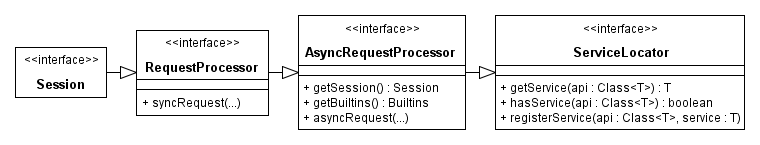
Database session-level class hierarchy. Use these to manage the session and initiate read and write requests (transactions). Requests can be initiated either synchronously or asynchronously. Synchronous invocations will not return before the request has completed/failed while asynchronous requests will return immediately and completion/failure will be notified through a separate Procedure.
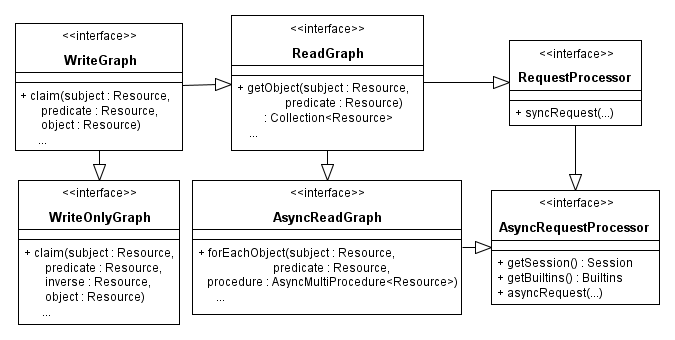
Classes related to accessing the graph database during read and write transactions. ReadGraph, AsyncReadGraph, WriteGraph and WriteOnlyGraph are the only way to access the actual statements and values in the database. ReadGraph is a good place to get started.
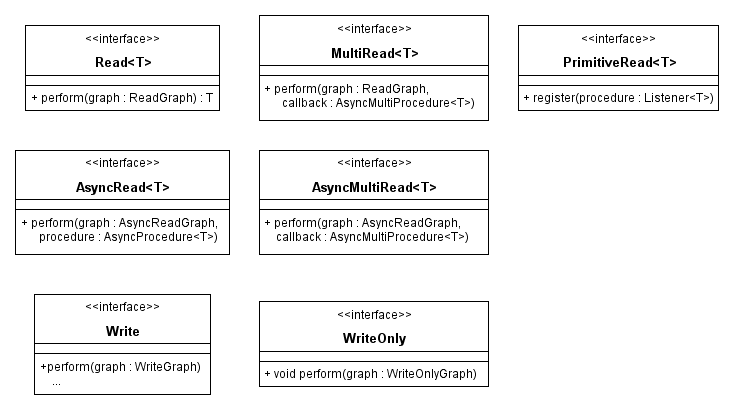
This image shows all the different kinds of requests that can be performed through RequestProcessor and AsyncRequestProcessor. Beginners should focus on interfaces Read<T> and Write. Note that these request classes have default implementations that should be extended instead of directly implementing the interfaces. See the classes for more info.
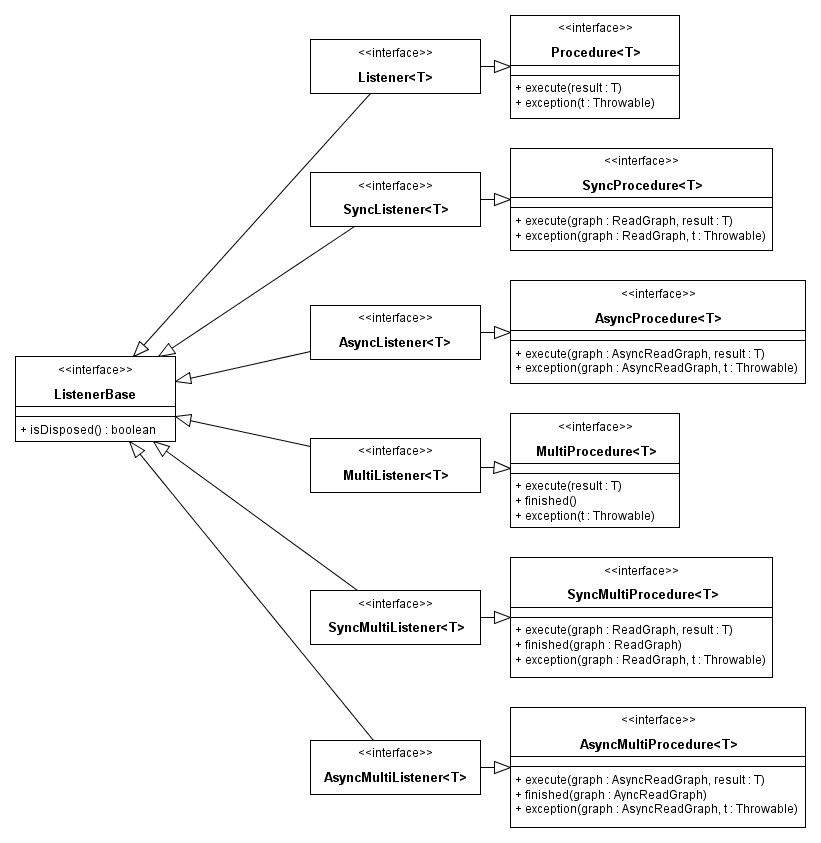
This image shows the listener and procedure interfaces that can be used along with the read requests for one of two reasons: 1. the read requests were made asynchronously so completion can be reported through a Procedure, 2. the client wants to listen to changes in the result of the performed request. Listeners have a lifecycle determined by their disposedness.
Quickstart
Client opens a database session
To open a client session to a Simantics database server you need to fetch a Driver (javadoc) from the Driver manager (javadoc).
The basic idea is much the same as in JDBC Driver and DriverManager.
<syntaxhighlight lang="java">
// Try to load and register the Driver instance with the driver manager
Class.forName("fi.vtt.simantics.procore.ProCoreDriver");
// Connect to the server at the specified host and credentials.
Session session = Manager.getSession("procore", InetSocketAddress.createUnresolved("localhost", port), username, password);
</syntaxhighlight>
Reading the database
- Synchronous primitive read
<syntaxhighlight lang="java">
Boolean readBooleanProperty(RequestProcessor processor, final Resource resource, final Resource property) {
return processor.syncRequest(new Read<Boolean>() {
public Boolean perform(ReadGraph graph) throws DatabaseException {
return graph.getRelatedValue(resource, property);
}
});
}
</syntaxhighlight>
Writing the database
- Synchronous write requests
<syntaxhighlight lang="java">
Resource createLibrary(WriteGraph graph) throws DatabaseException {
Builtins b = graph.getBuiltins();
// Create new Library instance. Use claim(s,p,inv,o)
// instead of claim(s,p,o) for defining (s, InstanceOf, o)
// to not create the inverse statement (o, HasInstance, s).
Resource library = graph.newResource();
graph.claim(library, b.InstanceOf, null, b.Library);
// Give the library a name
graph.claimValue(library, b.HasName, "New Library");
// Attach the library to the specified container
graph.claim(container, b.ConsistsOf, library);
}
class CreateLibrary extends AbstractWriteResult<Resource> {
Resource container;
public CreateLibrary(Resource container) {
this.container = container;
}
public Resource perform(WriteGraph graph) throws DatabaseException {
return createLibrary(graph);
}
}
void createLibrary(RequestProcessor processor, Resource container) {
processor.syncRequest(new CreateLibrary(container));
}
</syntaxhighlight>
Repairing corrupted database
When running the database in debug mode a complete journal of all the changes made to the database is kept. If an error is encountered during a change the erroneous command is written to the journal and the database will stop servicing requests. The journal can be used to initialize the database by reading it to an empty database. This can be done by:
- rename journal.procore file to journalRepair.procore
- delete or rename other *.procore files so that you have empty database
- start server
Reference
Subgraph Extents
Graph exchange format
Inverse Relations
Resource Adaptation
Resource Serialization
Undo and Redo
Tutorial
FAQ
Excerpt from RequestProcessor javadoc:
A client invoking any of the
syncRequest-methods in this interface must not assume that the request is performed within the same thread that performed thesyncRequestinvocation. This is an implementation-specific matter.Granted, before 2009 the implementation was such that it would execute synchronous requests within the invoking thread but it is now specified as seen above. Note that you cannot even synchronously schedule access to another thread and use the original ReadGraph/AsyncReadGraph from there since database access is tied to the dedicated threads assigned for it.
The current DB client implementation does properly support write request rollback, which unfortunately causes the DB client's view of the database to be corrupted. Also if your write operation is not small, even the server's view of the database may be corrupted. At the moment it looks like resolving this issue will be delayed until Simantics 1.2. Until then, the Simantics database cannot be considered for continuous use in any real-life applications.
Links
Download
| Version | Date | Download | SVN Source Tag | SVN Target Tag | SVN Headless Tag |
| 0.6.1 | 12.8.2009 | hudson build | svn:db/tags/0.6.1/ | ||
| 0.6.2 | 10.9.2009 | [not available] | svn:db/tags/0.6.2/ | svn:db/tags/0.6.2.target/ | svn:db/tags/0.6.2.dev/ |
| 0.6.3 | 10.9.2009 | [not available] | [not available] | svn:db/tags/0.6.3.target/ | svn:db/tags/0.6.3.dev/ |
| 0.6.4 | 9.10.2009 | [not available] | svn:db/tags/0.6.4/ | [deprecated] | [deprecated] |
| 0.7.1 | 04.12.2009 | [not available] | svn:db/tags/0.7.1/ | [deprecated] | [deprecated] |
| 0.7.2 | 13.01.2010 | [not available] | svn:db/tags/0.7.2/ | [deprecated] | [deprecated] |
Change Log
13.01.2009
0.7.2
- Fixed bug #614.
4.12.2009
0.7.1
- Tested with Apros and Simantics products.
- Supports win32.x86, linux32.x86 and linux64.x86 versions.
- Protocol changed, not compatible with previous versions.
- Database generation has changed, now database generation scripts are in org.simantics.db.build plug-in. Script build has the exact same interface as the old generate2 script. All data needed for building database is in org.simantics.db.build which must be as a project in your development workbench if you want to build new databases i.e. check out https://www.simulationsite.net/svn/simantics/db/tags/0.7.1/projects/org.simantics.db.build project.
- Plugin metainformation must be updated to use the new version.
- DatabaseUtil has been modified slightly:
import org.simantics.db.Manager;
String templateBundle = Manager.getTemplateBundle();
String templatePath2;
try {
templatePath2 = Manager.getTemplatePath();
} catch (DatabaseException e) {
throw new FileNotFoundException("No template plugin available:" + e.getMessage());
}
String templateMask = Manager.getTemplateMask();
Bundle bundle = Platform.getBundle(templateBundle);
if (bundle == null)
throw new FileNotFoundException("No template plugin available ");
9.10.2009
0.6.4
- Fixed bug with setting value to resource in server (ProCoreServer). NOTE: Only linux 32 bit version compiled.
10.9.2009
0.6.3
- Fixed linux 32 bit version bug.
10.9.2009
0.6.2
- Highly unstable release.
- First release that has corresponding target platform.
- Linux 32 bit version does not work.
- Writeonly cluster API does not work if clusters are also read during updates.
- Database corrupts after short modelling period.
- Database files can not be transferred between different operating systems.
12.8.2009
0.6.1
- First so called "stable" release for a long time.
Roadmap
- 1.0RC1 (2010/02/19)
- Cluster optimization (Done 12.2.)
- Refresh of direct server clients when database changes
- Blob API and local (workspace based) implementation (partly Done i.e. API 12.2.)
- Team features view with (Partly done but not tested yet 12.2.)
- Publish/synchronize all functionality
- Simple list of configuration history
- Undo API
- Virtual graph API support (Partly done 12.2. -> Antti's work, NO DOCUMENTATION AVAILABLE)
- 1.0 (2010/03/17)
- Bug fixes
- 1.1 (2010/07/09)
- Team features view with
- Partial publish/synchronize
- Undo functionality
- Remote Blob (datbase based) implementation
- Team features view with
- 1.2 (2010/09/01)
- Team features view with
- Conflict detection and resolution
- Offline reclustering
- Database debugging tools
- At least a check of database and report (cf. chkdsk)
- Team features view with
- 2.0 (2011(02/01)
- Recluster functionality
- Offline mode
- Access control
Current Development
The next version 0.8 is currently under development.
Planned features:
* Rework Cluster Structure
Planned work:
Contact
- kalle.kondelin@vtt.fi
- antti.villberg@semantum.fi