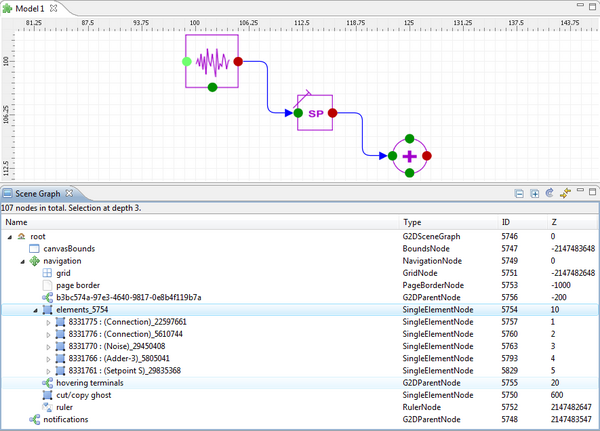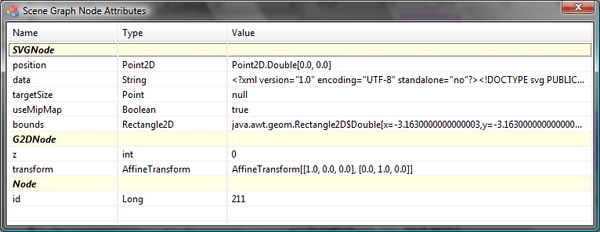Difference between revisions of "Org.simantics.scenegraph.ui"
Jump to navigation
Jump to search
m (Created page with ''''org.simantics.scenegraph.ui''' (SVN) contains UI components for helping in development using the org.simantics.scenegraph comp...') |
|||
| Line 1: | Line 1: | ||
'''org.simantics.scenegraph.ui''' ([[svn:2d/trunk/org.simantics.scenegraph.ui|SVN]]) contains UI components for helping in development using the [[org.simantics.scenegraph]] component. | '''org.simantics.scenegraph.ui''' ([[svn:2d/trunk/org.simantics.scenegraph.ui|SVN]]) contains UI components for helping in development using the [[org.simantics.scenegraph]] component. | ||
| − | = Dependencies= | + | == Dependencies== |
* [[org.simantics.scenegraph]] | * [[org.simantics.scenegraph]] | ||
| − | * Eclipse UI | + | * Eclipse Workbench UI |
| − | = UI Components = | + | == UI Components == |
| − | == Scene Graph Viewer == | + | === Scene Graph Viewer === |
The scene graph viewer shows the contents of the scene graph as a tree of nodes. For each node, the view shows its name, node class and internal ID. For '''IG2DNode''' instances a Z index value that determines child rendering order is also shown. | The scene graph viewer shows the contents of the scene graph as a tree of nodes. For each node, the view shows its name, node class and internal ID. For '''IG2DNode''' instances a Z index value that determines child rendering order is also shown. | ||
| Line 14: | Line 14: | ||
[[image:scenegraph_viewer.png|600px]] | [[image:scenegraph_viewer.png|600px]] | ||
| − | === Attribute dialog === | + | ==== Attribute dialog ==== |
The scene graph viewer also contains a dialog for viewing scene graph node attributes. The dialog can be brought up by double-clicking a node in the viewer. | The scene graph viewer also contains a dialog for viewing scene graph node attributes. The dialog can be brought up by double-clicking a node in the viewer. | ||
[[image:scenegraph_attribute_dialog.png|600px]] | [[image:scenegraph_attribute_dialog.png|600px]] | ||
| − | = Releases = | + | == Releases == |
| − | == 0.9.0 == | + | === 0.9.0 === |
; New & Noteworthy | ; New & Noteworthy | ||
* Show selected scene graph node attributes, browse using reflection APIs ([[ticket:600]]) | * Show selected scene graph node attributes, browse using reflection APIs ([[ticket:600]]) | ||
| Line 27: | Line 27: | ||
;Repository - [[svn:2d/tags/0.9.0/repository]] | ;Repository - [[svn:2d/tags/0.9.0/repository]] | ||
| − | = Current Development = | + | == Current Development == |
TODO: | TODO: | ||
* Find a way to link the selection of the active part to the scene graph viewer selection. | * Find a way to link the selection of the active part to the scene graph viewer selection. | ||
* Add a mechanism to listen to the child changes in nodes. Would allow the viewer to refresh automatically. | * Add a mechanism to listen to the child changes in nodes. Would allow the viewer to refresh automatically. | ||
Revision as of 14:24, 6 October 2010
org.simantics.scenegraph.ui (SVN) contains UI components for helping in development using the org.simantics.scenegraph component.
Contents
Dependencies
- org.simantics.scenegraph
- Eclipse Workbench UI
UI Components
Scene Graph Viewer
The scene graph viewer shows the contents of the scene graph as a tree of nodes. For each node, the view shows its name, node class and internal ID. For IG2DNode instances a Z index value that determines child rendering order is also shown.
Attribute dialog
The scene graph viewer also contains a dialog for viewing scene graph node attributes. The dialog can be brought up by double-clicking a node in the viewer.
Releases
0.9.0
- New & Noteworthy
- Show selected scene graph node attributes, browse using reflection APIs (ticket:600)
- SVN tag - svn:2d/tags/0.9.0/org.simantics.scenegraph.ui
- Repository - svn:2d/tags/0.9.0/repository
Current Development
TODO:
* Find a way to link the selection of the active part to the scene graph viewer selection. * Add a mechanism to listen to the child changes in nodes. Would allow the viewer to refresh automatically.